Quick Access
Introduction
Like the ~ modifier, the ^ modifier also accepts
an optional number after it.
Rather than specifying the number of generations to go back (what ~ takes),
the modifier on ^ specifies which parent reference to follow from a merge commit.
Remember that merge commits have multiple parents, so the path to choose is ambiguous.
Git will normally follow the "first" parent upwards from a merge commit,
but specifying a number with ^ changes this default behavior.
Enough talking, let's see it in action with some examples.
Before the checkout
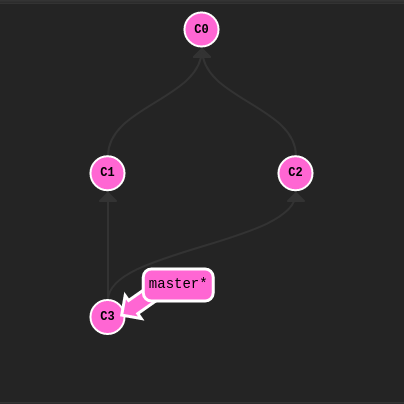
Here we have a merge commit. If we checkout master^ without the modifier,
we will follow the first parent after the merge commit.
git checkout master^
After the checkout
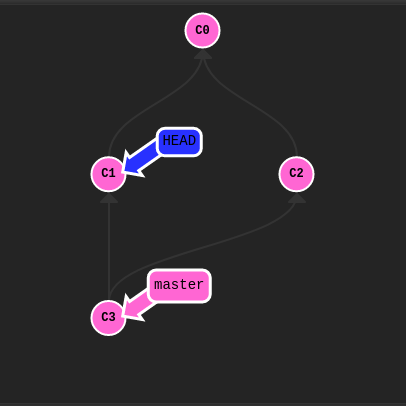
Easy -- this is what we are all used to.
Before the checkout
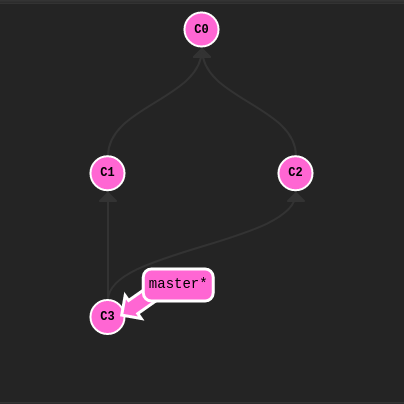
Now let's try specifying the second parent instead...
git checkout master^2
After the checkout
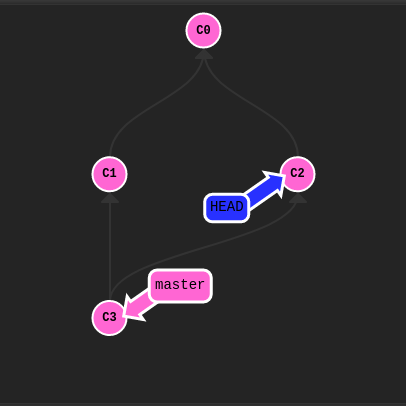
See? We followed the other parent upwards.
Before the checkout
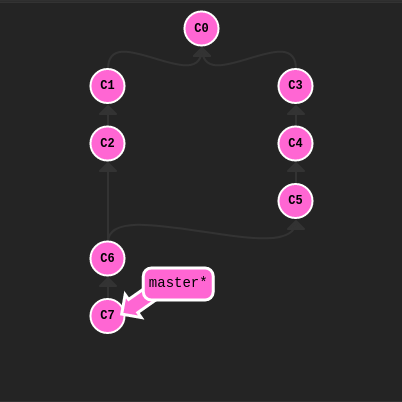
The ^ and ~ modifiers can make moving around a commit tree very powerful.
Even crazier, these modifiers can be chained together! Check this out:
git checkout HEAD~^2~2
After the checkout
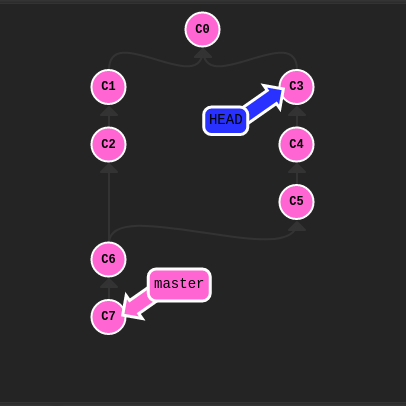
Lightning fast!
To complete this level, create a new branch at the specified destination. Obviously it would be easy to specify the commit directly (with something like C6), but I challenge you to use the modifiers we talked about instead!

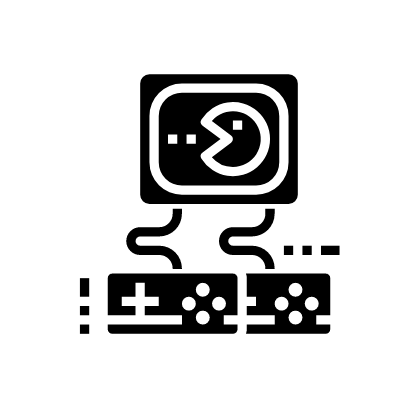 Solve Online
Solve Online