Quick Access
Introduction
If you have not completed Juggling Commits #1 (the previous level),
we recommend to do so before continuing.
As you saw in the last level, we used rebase -i to reorder the commits.
Once the commit we wanted to change was on top,
we could easily --amend it and re-order back to our preferred order.
The only issue here is that there is a lot of reordering going on,
which can introduce rebase conflicts. Let's look at another method with
git cherry-pick.
Reminder - Cherry-Pick
Remember that git cherry-pick will plop down a commit from anywhere in the tree onto HEAD (as long as that commit is not an ancestor of HEAD).
Before the cherry-pick
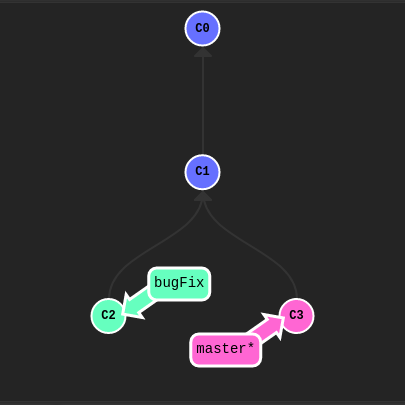
git cherry-pick C2
After the cherry-pick
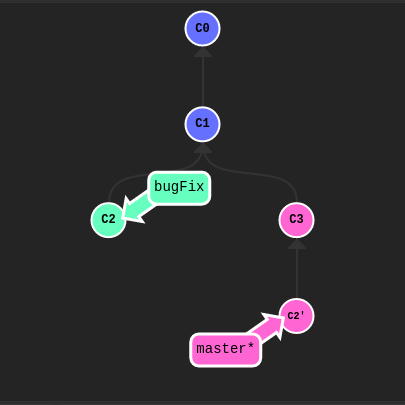
Nice! Let's move on.
So in this level, let's accomplish the same objective of amending C2 once but avoid using rebase -i. I'll leave it up to you to figure it out! :D

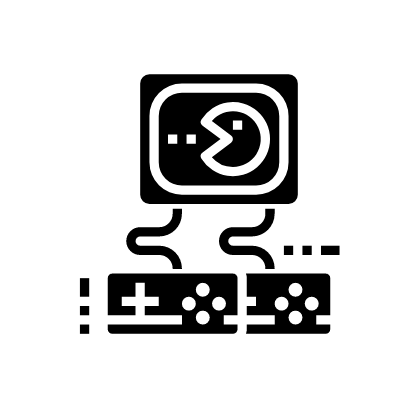 Solve Online
Solve Online