Quick Access
Introduction
As you have learned from previous lessons, branches are easy to move around and often refer to different commits as work is completed on them. Branches are easily mutated, often temporary, and always changing.
If that's the case, you may be wondering if there's a way to permanently mark historical points in your project's history. For things like major releases and big merges, is there any way to mark these commits with something more permanent than a branch?
You bet there is! Git tags support this exact use case -- they (somewhat) permanently mark certain commits as "milestones" that you can then reference like a branch.
More importantly though, they never move as more commits are created. You can't "check out" a tag and then complete work on that tag -- tags exist as anchors in the commit tree that designate certain spots.
Let's see what tags look like in practice.
Git Tag
Before the git tag
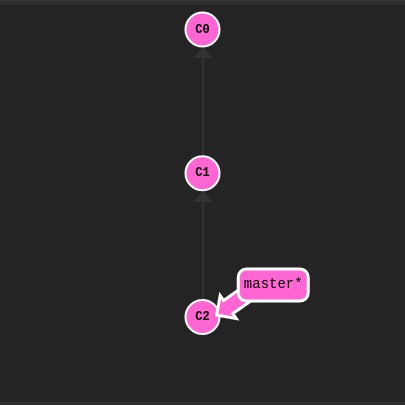
Let's try making a tag at C1 which is our version 1 prototype.
git v1 C1
After the git tag
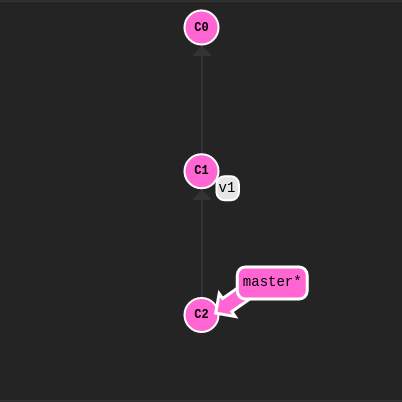
There! Quite easy. We named the tag v1 and
referenced the commit C1 explicitly.
If you leave the commit off, git will just use whatever HEAD is at.
For this level just create the tags in the goal visualization and then check v1 out. Notice how you go into detached HEAD state -- this is because you can't commit directly onto the v1 tag.
In the next level we will examine a more interesting use case for tags.

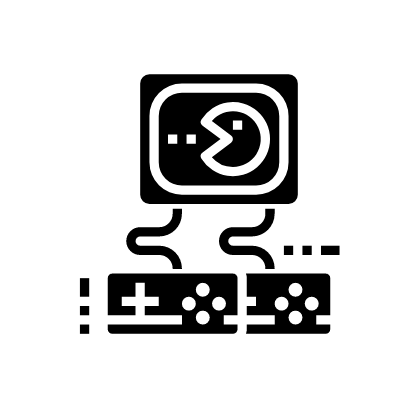 Solve Online
Solve Online