Quick Access
Introduction
Because tags serve as such great "anchors" in the codebase,
git has a command to describe where you are relative to the closest "anchor" (aka tag).
And that command is called git describe!
Git describe can help you get your bearings after you have moved many commits backwards or forwards in history; this can happen after you've completed a git bisect (a debugging search) or when sitting down at a coworkers computer who just got back from vacation.
Git Describe
Git describe takes the form of:
git describe "ref"
Where "ref" is anything git can resolve into a commit.
If you don't specify a ref, git just uses where you're checked out right now (HEAD).
The output of the command looks like:
"tag"_"numCommits"_g"hash"
Where "tag" is the closest ancestor tag in history,
"numCommits" is how many commits away that tag is,
and "hash" is the hash of the commit being described.
Let's look at a quick example. For this tree below:
Before the git tag - describe
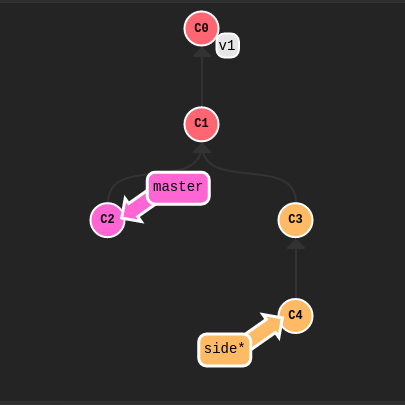
git v2 C3
After the git tag - describe
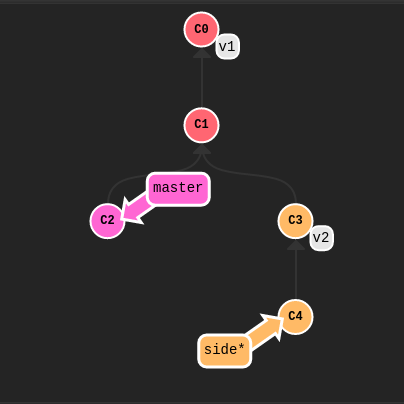
The command git describe master would output:
v1_2_gC2
Whereas git describe side would output:
v2_1_gC4
That's pretty much all there is to git describe! Try describing a few of the locations in this level to get a feel for the command.
Once you're ready, just go ahead and commit once to finish the level. We're giving you a freebie :P

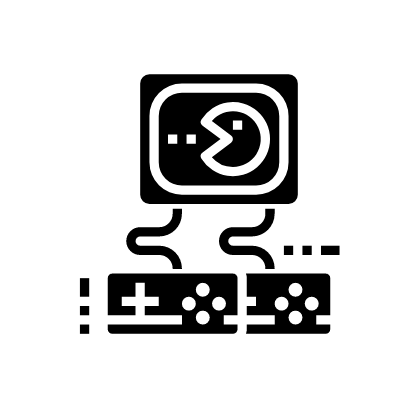 Solve Online
Solve Online