Quick Access
Introduction
The purpose of the visualizer is to help developers understand git through the power of visualization (something that is absent when working on the command line).
You can input a variety of git commands as commands are processed, the nearby commit tree will dynamically update to reflect the effects of each command.
This visualization combined with tutorials and "levels" can help both beginners and intermediate developers polish their version control skills.
Useful commands
Here is a list of helpful commands to handle the editor:
| Command | Description |
|---|---|
levels |
See the challenges and which ones you have solved so far. Press 'esc' to close the window. |
objective |
Get description of the current challenge. Press 'esc' to close the window. |
hint |
Gives you a hint |
show goal |
Show the target graph (visible by default) |
hide goal |
Close the target graph (visible by default) |
reset |
Reset the current git tree |
clear |
Clear the console |
show commands |
See all the commands available |
To explore the challenges.

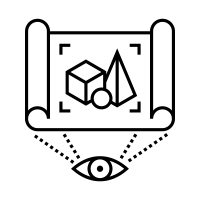 Open Git Editor
Open Git Editor
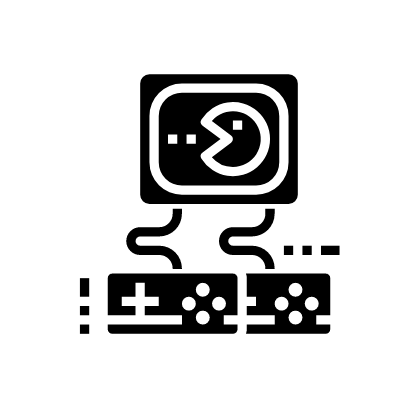 Open Git Challenges
Open Git Challenges